September 19th, 2025
What Is Data Mapping? Examples, Uses, and Benefits in 2025
By Simon Avila · 21 min read
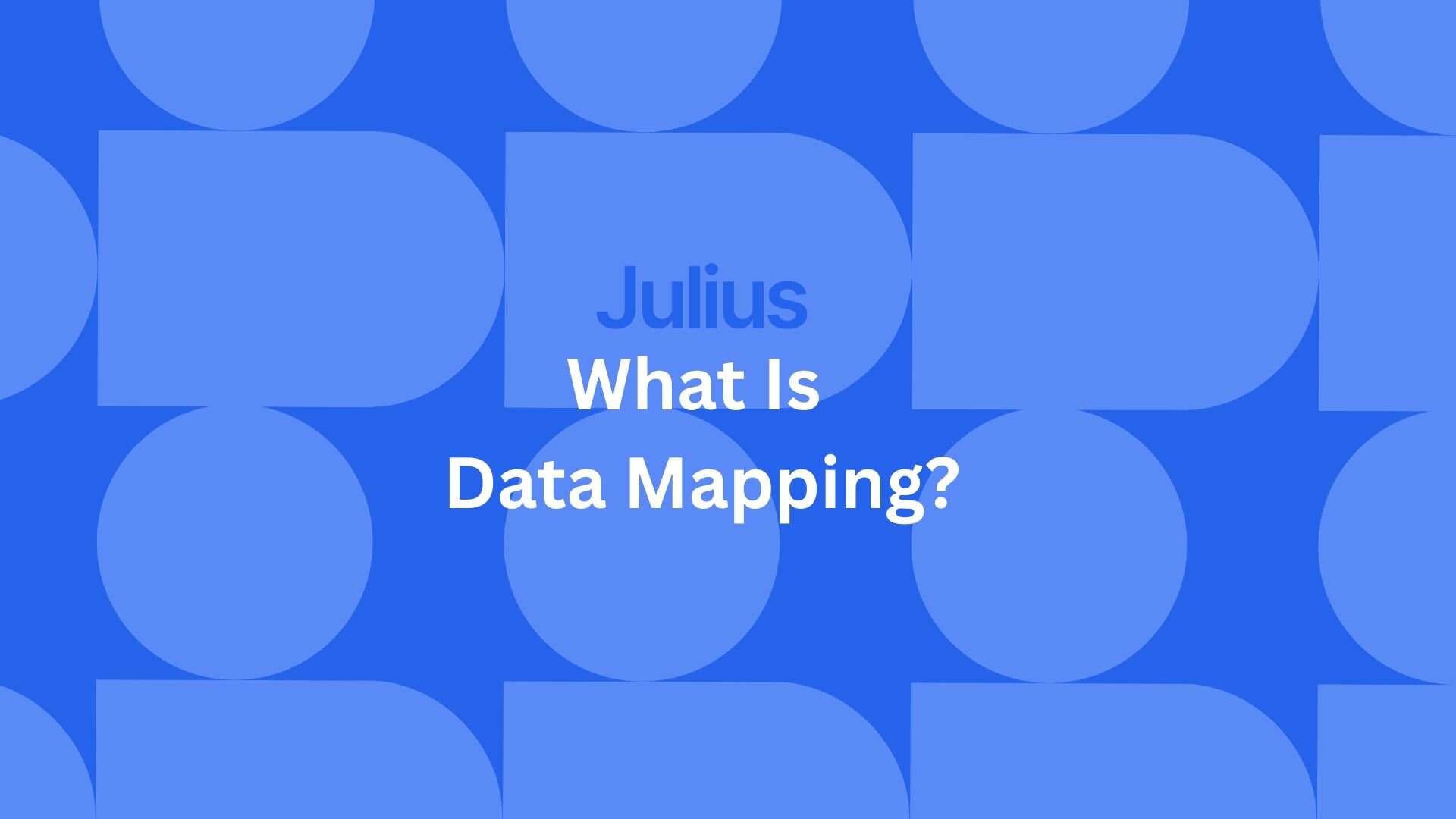
Data mapping is one of the first steps in keeping information consistent across systems. I’ve seen how mismatched fields can break reports and stall projects, while a clear mapping process keeps everything aligned.
In this guide, I’ll cover why data mapping matters in data management, the main techniques, common challenges, and the features that make a tool dependable.
What is data mapping?
Data mapping is the process of connecting a data field in one system to the matching field in another system. This process also creates a clear view of how information moves and transforms between sources.
It’s often the first step in data integration, which brings data from many systems into one place for analysis or reporting. By mapping fields correctly, you can reduce errors, standardize values, and make your data easier to understand and use.
Why data mapping matters for your business
Data mapping matters because it protects your business from errors that can spread quickly across systems. Without it, shifting orders from Shopify to NetSuite could scramble your totals, drop decimals, or even double-count your sales. Problems like these make reports unreliable and create billing mistakes that cost you both time and money.
Mapping solves this by setting clear rules for how each field moves or changes. That consistency keeps your reports accurate and your operations running smoothly. As data volumes grow, manual fixes no longer work, which is why many teams rely on automated tools to keep mappings reliable.
I saw this firsthand when I was working in ecommerce. I used data mapping to keep Shopify orders flowing into NetSuite correctly and to make sure Stripe payments lined up with QuickBooks invoices. Without those rules, even small mismatches would have caused frustrating customer issues and delayed reporting.
Data mapping also supports governance and compliance. It keeps you aligned with privacy regulations like the GDPR and the CCPA by logging each step of how customer data moves. When every transformation is recorded, auditors can trace information back to the source, which reduces the risk of fines and makes privacy requests easier to fulfill.How does data mapping work?
Data mapping works through a series of steps that move information from one system to another while keeping it accurate and consistent. Each step builds on the last. Let’s take a look at the steps below:
Identify source and target: Start by naming the two systems you want to connect. For example, Shopify might be the source and NetSuite the target. List out the fields you’ll move, like order_id, customer_id, and total_price.
Define relationships and transformations: Set the rules for how those fields line up. Map Shopify’s order_id to NetSuite’s sales_order_id. Convert total_price from text to a numeric value and make sure dates are stored in UTC format.
Document rules: Write down each mapping so anyone on your team can follow it. A line in your spec might look like: Shopify.total_price → NetSuite.order_amount (cast to decimal). Include what to do with blanks, bad values, or missing fields.
Apply with a tool or scripts: Once the rules are clear, put them into action. You can write SQL or Python scripts, or use an ETL tool to do the work. Store your code in version control so you can review changes and roll back if needed.
Data mapping techniques
Manual mapping
Manual mapping means creating field connections yourself in a spreadsheet or with SQL or Python scripts. I’ve used this approach when moving a small set of fields, like customer data from Excel into a CRM. It gave me control, but even a small typo in a column name caused errors. Updating those mappings over time also took extra effort because every change had to be made by hand.
Schema mapping
Schema mapping connects fields that share the same names and formats. This method works best when your systems already have similar structures.
For example, both might use first_name as a field. The challenge comes when data types differ, such as one system storing state names as “Illinois” and another using “IL.” In those cases, you need an additional transformation step to align the values.
Semantic mapping
Semantic mapping matches fields based on meaning rather than exact names. For example, a sales system might use cust_id, an ecommerce app might use customer_number, and an accounting tool might use customer_id, but all of them mean the same thing.
I’ve run into this often in larger projects where teams labeled fields differently. Semantic mapping made it possible to connect the data correctly across those systems.
Automated or AI-assisted mapping
Automated tools scan systems and suggest matches based on patterns. Some recognize formats, such as dates, while others build on metadata or past mappings.
When I integrated Salesforce tables into Snowflake, I used an automated tool that proposed most of the matches in minutes. I still had to review them, but it saved hours compared to building everything from scratch.
Many modern platforms now add code-free data analysis interfaces, where you can drag and drop fields visually instead of coding every transformation by hand.
Key components of data mapping
A mapping only works if you understand the parts that make it up. Here are the main pieces I focus on when building or reviewing a map:
Source schema
The source schema is the structure of the data you start with. It includes tables, columns, and formats.
I’ve worked with CRMs that had a customers table with fields like id, name, and phone_number, and the first step was always to write down exactly what was in play.Target schema
The target schema is the structure of the system you’re sending data to. It defines what the fields should look like when they arrive.
I’ve had cases where the target expected customer_id, full_name, and phone instead of the original labels. Mapping rules closed that gap so the data landed in the right place.
Transformations
Transformations are the changes applied to data as it moves. These include type casting (converting the text string "2025-09-16" into a proper date field that systems can sort and filter), aggregations (summing daily sales into monthly totals), or derived fields (calculating “gross margin” from revenue and cost).
I’ve had to set rules for phone numbers before, since one system stored them with dashes and another expected digits only. Without that transformation, the data wouldn’t load the way it should.
Metadata and lineage
Metadata and lineage add context that explains and traces data. Metadata defines what each field means, while lineage shows where the data came from and how it changed.
I’ve leaned on lineage to explain odd numbers in reports, like when an order_total field was calculated from line items and then converted into USD. Seeing that trail made it easy to explain the result.
Validation layer
The validation layer is the set of checks that confirm the mapping worked. Tests verify that IDs are unique, values fall within valid ranges, and totals in the source match totals in the target. I’ve caught missing records this way, such as when the source showed 10,000 orders, but the target only loaded 9,950.
Challenges you might run into (and their fixes)
Even with a solid plan, data mapping can get tricky once you put it into practice. The good news is that most of these issues have clear fixes if you know where to look. Let’s take a look at some of the most common challenges and how you can deal with them:
Schema drift
Schema drift happens when columns are added, removed, or renamed in a source system without notice. I’ve seen this when a developer added a new field in Salesforce, which caused a downstream mapping to break overnight.
The way to handle this is by setting contracts that define schemas clearly and alerts that warn you when a field changes.
Data type mismatches
One system might store IDs as text, while another expects numbers, leading to a data mismatch. I ran into this when customer IDs came from a web form as strings like "00123", but the warehouse stored them as integers. Without a cast, the join failed and reports showed missing customers. Casting rules solve the mismatch by converting data into the correct type before loading.
Casting in data mapping means changing the format of a value so two systems handle it the same way. For example, you might cast "00123" (a string) into 123 (an integer), or cast "2025-09-10" (a string) into a proper date. These conversions keep fields consistent and prevent errors when data moves between systems.
Ambiguous semantics
Two fields can look alike but represent different things. A finance app could label “revenue” as gross, while the reporting system expects net. That mismatch leads to inflated revenue in dashboards.
The fix is to define terms clearly in contracts so everyone knows which version of a field is being mapped.
Validation gaps
When you don’t run tests, bad data can slip into reports silently. I once saw an order table lose 50 rows during a migration, but no one noticed until sales figures looked off weeks later. Automated tests with tools like dbt or Great Expectations catch problems early by checking counts, ranges, and relationships each time data moves.
Key features of data mapping software
Good data mapping tools take the manual work out of connecting systems and help you avoid errors that creep in when mappings are handled by hand. Here are the features that I usually look for:
Connectors: A tool with built-in connectors can pull from common databases and SaaS platforms like Salesforce, Shopify, or Snowflake without custom scripts. This saves setup time and reduces errors when linking new sources.
Visual UI: A drag-and-drop interface or diagram view makes it easier to see how fields connect. Instead of scrolling through columns of code, you can map customer_id from a CRM to customer_id in a warehouse by drawing a line.
Transformation rules: Strong tools let you apply rules directly inside the mapping. For example, you can cast a text field into a number, split a full name into first and last, or calculate monthly revenue from daily sales.
Collaboration: Teams often need to work together on mappings. Shared specs and comment threads make it easier for analysts, engineers, and business users to stay aligned on what each field means and how it should be moved.
Validation support: Built-in testing hooks catch problems before they hit production. For example, the tool might flag when IDs are missing or when totals don’t match between source and target.
Versioning: Version control shows who changed a mapping and when. If a new rule breaks a report, you can roll back to the previous version instead of rebuilding from scratch.
How to validate your data mapping
Validating your mapping matters because errors often slip through quietly if you don’t test them. Here’s a simple workflow you can follow:
Set up schema tests: Check that primary keys are unique, foreign keys match, and required fields are not null.
Add type checks: Confirm that fields are stored in the right format, such as dates in YYYY-MM-DD or IDs as integers.
Use range tests: Flag values that fall outside expected limits, like negative order totals or birthdates in the future.
Check enums and categories: Make sure fields like country codes or status values only contain accepted entries.
Example: Mapping Shopify data to a warehouse
To make this more concrete, let’s walk through a simple hypothetical example of moving order data from Shopify into a warehouse.
Source: Shopify order export with fields like order_id, customer_id, created_at, and total_price.
Target: Warehouse tables split into fact_orders and dim_customer.
Here’s how a few of the mappings would look:
Shopify.order_id → fact_orders.order_id
Shopify.customer_id → dim_customer.customer_id
Shopify.created_at → fact_orders.order_date (cast to UTC timestamp)
Shopify.total_price → fact_orders.order_amount (cast to decimal)
Once the rules are set, you need to test them. I’d run checks to confirm:
Keys: Every order_id is unique in fact_orders
Types: order_amount is stored as a decimal, not text
Ranges: Totals are greater than zero and dates aren’t in the future
Relationships: Every order_id in fact_orders connects to a valid customer_id in dim_customer
A contract helps here too. If a Shopify developer changes total_price to gross_total, the contract flags it before the warehouse job runs. That notice gives you time to update the mapping and tests instead of finding out when reports break.
This small walkthrough shows how rules, validation, and contracts work together. Each piece lowers the risk of broken dashboards and gives you confidence that the data in the warehouse matches what’s happening in Shopify.
How Julius can help with data mapping and more
Data mapping connects fields across systems so your data stays accurate and consistent. With Julius, you don’t have to manage mappings in spreadsheets or scripts only. We designed it so you can explore relationships and transformations by asking questions in plain language to see how data flows across sources.
Here’s how Julius can help:
Quick field checks: Ask questions like “How does customer_id appear in Shopify vs Snowflake?” and Julius will surface schema details so you can trace how the field connects across systems.
Visual diagrams: View schema and field relationships as charts so you can spot gaps without building a drag-and-drop canvas.
Transformation rules: Apply casting or reformatting in queries or notebooks. For example, convert text dates into proper timestamps while mapping.
Recurring validation: Schedule queries to monitor counts, ranges, or IDs across systems, and get alerts in Slack or email if the results look unusual.
Context that builds: Julius uses schema relationships and query history to give follow-up mapping questions more context, so your next query builds on the last.
Easy sharing: Export a map or validation report as a PNG, PDF, or CSV, or share it directly in Julius with your team.
Frequently asked questions
Is data mapping the same as data modeling?
How do you validate a data mapping?
You validate a data mapping by running tests that confirm the results match expectations. For example, you can check that IDs are unique, totals in the source and target are equal, and values fall into valid ranges. Tools like Great Expectations or dbt make this easier to automate, so you know right away if something breaks.
What tools help with data mapping?
The tools that help with data mapping are ETL platforms, analytics systems, and mapping software. A business intelligence platform can link fields across sources, while a data cleaner prepares messy values before they load. Advanced data analysis software tools also support lineage tracking, contracts, and validation to keep projects manageable.
Why is data mapping important in data analysis?
Data mapping is important in data analysis because it keeps information consistent across systems. Without mapping, the same customer or transaction can appear differently in multiple tools, which leads to duplicate records or broken reports. With mapping in place, you get a single version of the truth that makes your analysis accurate and reliable.
