September 26th, 2025
Snowflake Pricing: Complete 2025 Breakdown And My Honest Take
By Simon Avila · 21 min read

Snowflake pricing is usage-based and depends on compute, storage, and cloud services. It’s flexible, but like most enterprise tools, the final cost varies based on how you use it. A small team running light dashboards can pay only a few thousand dollars a month, while an enterprise with AI workloads might spend six figures.
I’ve researched different Snowflake setups, and in this guide, I’ll walk you through the models, scenarios, and ways to keep costs under control.
In this article, we’ll cover:
Pricing at a glance
Editions (pricing tiers)
Pricing models
How to estimate your Snowflake bill
How to choose your plan
Alternatives and pricing comparisons
Snowflake pricing: At a glance
Snowflake pricing is based on how many credits you use, with costs varying by four factors:
Cloud providers: Snowflake runs on the top cloud providers (AWS, Azure, and Google Cloud). AWS usually comes in cheapest, with Azure and GCP often priced higher.
Editions: Snowflake offers 4 tiers (Standard, Enterprise, Business Critical, and VPS). Each higher tier adds more features and security, but also raises the per-credit cost.
Models: You can pay on demand, buy credits upfront at a discount, or negotiate an enterprise agreement. The more you commit, the lower your effective rate.
Regions: Pricing changes depending on where your data lives. US regions are cheapest, while Europe can run 20-40% higher for the same compute size.
Storage is an additional baseline charge running at $23 per terabyte per month, regardless of how much activity there is.
Snowflake Editions breakdown
Each of Snowflake’s Editions, or its pricing tiers, has its own features and level of security, and the price of each credit goes up as you move from Standard to VPS.
Before you can select an Edition, you must first select your cloud platform and region. Each tier runs on one of the three major cloud providers (AWS, Azure, and Google Cloud). Below, I’ll walk you through how your region affects Snowflake pricing too.
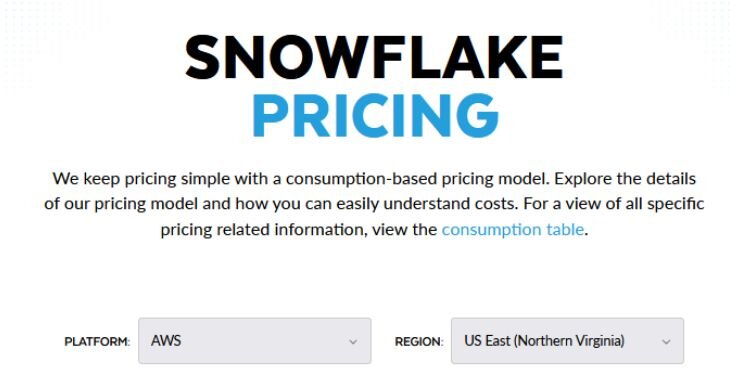
Here’s what you can expect from each Edition:
Standard
Standard is Snowflake’s entry-level Edition. I’ve tried this Edition myself while working with a client who had it, and it delivers the core warehouse features without extra layers of governance or security. That makes it a good fit if you’re just starting.
What’s included: Full access to core Snowflake features like SQL support, semi-structured data, data sharing, and standard Time Travel (1 day).
Best for: Small teams and early projects that need the basics at the lowest price.
Pros:
Affordable entry point
Full SQL support
Easy to load and query both structured and semi-structured data
Elastic compute makes scaling simple
Cons: No extended Time Travel or advanced security features.
Enterprise
Enterprise is the plan where Snowflake starts adding resilience and flexibility for bigger teams.
I’ve been part of a team that used this edition for daily analytics across departments, and it proved reliable when workloads got heavy. The 90-day Time Travel helped us recover after an accidental table drop, and multi-cluster compute kept dashboards running smoothly even during peak demand.
What’s included: Adds multi-cluster compute, extended Time Travel up to 90 days, materialized views, and stronger governance tools.
Best for: Mid-size companies that need more continuity and want to handle growing workloads.
Pros:
Handles spikes in demand with multi-cluster compute
Longer recovery windows through 90-day Time Travel
Materialized views improve query performance
Cons: Higher per-credit cost than Standard, and features may go unused if your workloads aren’t heavy enough.
Business Critical
Business Critical is the Edition for teams that can’t compromise on security or compliance. I think this level makes the most sense in industries like healthcare or finance, where regulations set the bar. Unless you’re in an industry like that, you probably won’t need this Edition.
What’s included: Includes everything in Enterprise plus stronger security features such as Tri-Secret Secure, private connectivity, and compliance coverage for HIPAA and PCI DSS.
Best for: Regulated industries and companies that work with sensitive data.
Pros:
Meets strict compliance standards
Adds encryption and private connectivity for better data protection
Stronger disaster recovery options
Cons: More expensive than Enterprise and may be excessive for teams without compliance needs.
Virtual Private Snowflake (VPS)
VPS is the edition for companies that need full isolation. It provides a separate Snowflake environment with dedicated resources, which makes it different from the shared setup in the other editions. I’ve seen it chosen by banks and government teams that require strict separation from other tenants.
What’s included: A fully isolated Snowflake environment with dedicated resources, on top of all Business Critical features.
Best for: Enterprises that require complete isolation, such as financial institutions or government contractors.
Pros:
Maximum control and security
Dedicated environment for critical workloads
Full isolation for regulated industries
Cons: Overkill if you don’t face strict isolation requirements.
Snowflake pricing models
A pricing model is the way you agree to pay for Snowflake’s credits. Snowflake uses credits as the unit of cost, and your bill depends on how many credits you use across compute, storage, and cloud services.
Let’s take a quick look at those pricing models:
On-demand credits
From my experience, on-demand is the easiest way to get started. Compute is billed per second, storage per terabyte per month, and cloud services are billed separately.
This model is pretty flexible, and I’ve seen it work well for startups or small teams that don’t want to commit upfront. The tradeoff is a higher per-unit cost and the risk of surprise bills if warehouses run idle.
Pre-purchased capacity
Pre-purchased capacity lets you buy credits in advance, usually at a discount compared to on-demand rates. I think it makes the most sense when your workloads are predictable, like daily dashboards or recurring pipelines.
The benefit is lower cost per credit and easier forecasting, but you do need to plan ahead and risk paying for unused credits.
Enterprise agreements
Enterprise agreements are custom contracts that include negotiated discounts, premium support tiers, and sometimes bundled services. They’re aimed at larger organizations with complex or regulated workloads that need service guarantees, and the pricing reflects that.
Snowflake regions
Snowflake runs across dozens of regions and credit prices vary by location, so where your data lives can significantly change your monthly bill.
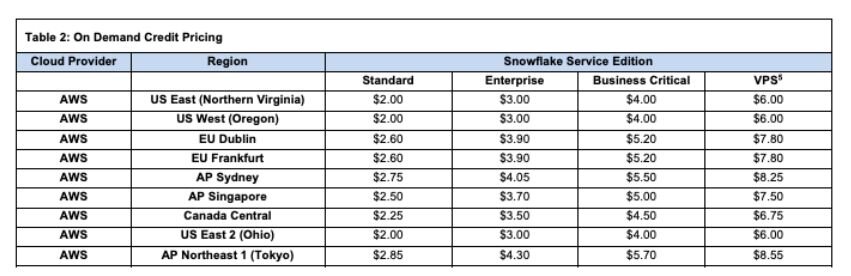
US regions usually offer the lowest costs, while regions such as London, Frankfurt, or Tokyo often charge 20% to 40% more for the same warehouse size. I’ve seen teams pick a cheaper region to save money, but they had to balance that against data residency requirements and latency for their users.
When you choose a region, you’re deciding between cost and proximity. If your data needs to stay in a certain country for compliance, you’ll pay that region’s rate even if it’s higher. If you have flexibility, picking a lower-cost region can reduce your compute charges without changing how you use Snowflake.
How to estimate your Snowflake bill
If you want to estimate (or break down) your Snowflake bill, you’ll need to break it into compute, storage, and cloud services.
The numbers below follow the pricing for the US West (Oregon) region:
Compute
Compute is usually the biggest driver of your bill. Warehouses consume credits whenever they run, and the Edition you pick sets the price of each credit.
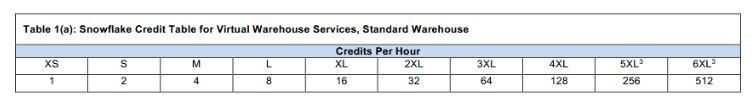
As this excerpt from the Snowflake credit consumption table above shows, a medium-sized warehouse burns 4 credits per hour. On the Standard Edition at $2 per credit, that’s $8 per hour, while on Enterprise at $3 per credit, it’s $12 per hour.
The longer you keep warehouses running and the larger they are, the faster this number climbs.
Storage
Storage is the steady part of your bill. Snowflake charges $23 per terabyte each month in most regions. If you store 10 TB, you’ll pay $230 no matter how often you query it. The only time storage grows is when your data footprint expands.
Cloud services
These are the behind-the-scenes processes that manage queries, metadata, and security. They usually add about 10% on top of your warehouse usage. So if your compute totals 1,000 credits in a month, cloud services would tack on around 100 credits.
What a sample Snowflake bill might look like
I put together an example to show how compute, storage, and cloud services add up on a typical Snowflake bill. Let’s say you’re on the Enterprise Edition in the West US (Oregon) region, paying the on-demand rate of $3 per credit.
Here’s the setup:
Compute: Two medium warehouses (4 credits per hour each), running 8 hours a day for 22 workdays. That comes to 1,408 credits in a month. At $3 per credit on Enterprise, compute costs $4,224.
Storage: 10 terabytes of data stored at $23 per terabyte per month. That adds $230 to the bill.
Cloud services: Cloud services usually add about 10% of warehouse credits. For this setup, that’s 141 credits. At $3 per credit, the cloud services total $423.
Total bill: $4,224 (compute) + $230 (storage) + $423 (cloud services) = $4,877 per month
Here’s how the bill works out:
Compute: 2 warehouses x 4 credits x 8 hours x 22 days = 1,408 credits
Cost of compute: 1,408 x $3 = $4,224
Storage: 10 TB x $23 = $230
Cloud services: 10% of 1,408 credits = 141 credits x $3 = $423
Total bill: $4,224 + $230 + $423 = $4,877 per month
How to choose your Snowflake pricing plan
Snowflake Editions fit different types of companies and use cases. The right plan depends on how much data you process and the level of security your industry or workload requires.
Choose Standard if you:
Run early-stage analytics, proofs of concept, or departmental reporting jobs.
Need the lowest entry cost with core Snowflake features.
Choose Enterprise if you:
Manage workloads that run daily across teams.
Want extended Time Travel and stronger governance.
Choose Business Critical if you:
Work in healthcare, finance, or other regulated spaces.
Need advanced security, private connectivity, and compliance coverage.
Choose VPS if you:
Operate in industries with strict isolation rules like banking or government.
Require a fully private Snowflake environment with dedicated resources.
Is Snowflake worth the cost?
Snowflake is worth the cost if you need elasticity and want to avoid managing infrastructure. It fits teams that need to scale up or down quickly without worrying about servers.
The decision usually comes down to three points:
It’s worth it if: You run heavy or variable workloads and want fast scaling without adding infrastructure staff.
It’s best for: Teams that handle analytics across departments, SaaS companies with customer-facing dashboards, and enterprises running complex pipelines.
Skip it if: Your workloads stay light and predictable, or if a simpler database or warehouse can handle your jobs at a lower cost.
Snowflake alternatives and pricing comparison
I’ve looked at a few alternatives to Snowflake, and each one prices things in a different way. The right choice often comes down to how often you run queries and how steady your workloads are.
Note: Keep in mind that Snowflake uses a credit-based model split into compute, storage, and cloud services. The tools below use different pricing structures, so the numbers here aren’t one-to-one comparisons.
Here’s how they compare:
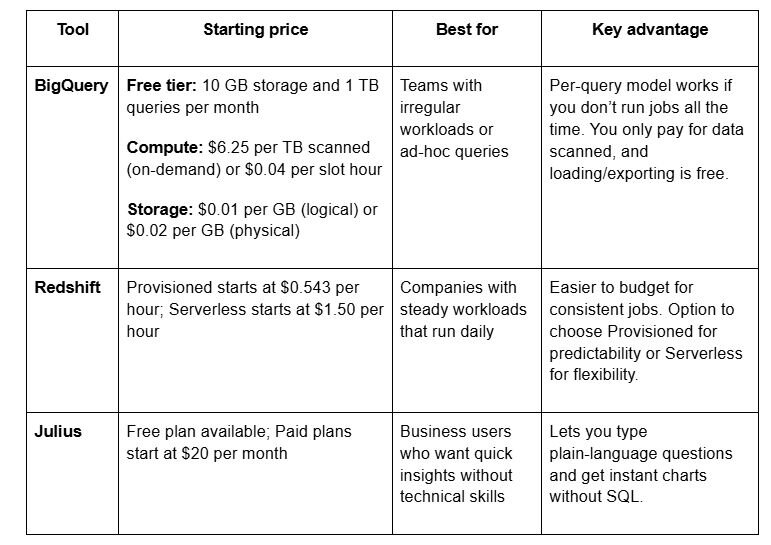
How Julius complements Snowflake
Snowflake handles storage and heavy workloads well, but Snowflake pricing can be tough for non-technical teams to manage.
Julius adds value here by giving those teams a simpler way to explore and share insights without worrying about queries or credits. It works alongside Snowflake rather than replacing it.
Here’s how they compare:
Julius is better for: Non-technical teams that want quick answers without managing queries or tracking credits. We designed Julius to let you ask questions in natural language to get quick charts or reports.
Snowflake is better for: Data engineering teams that need full warehouse control and the ability to scale compute and storage.
Use both if: You store data in Snowflake but want Julius as your data analysis layer. I’ve seen this setup make life easier for business users while still giving engineers the warehouse power they need.
Ready to see how Julius can help you with your data analysis? Try Julius for free today.
My bottom line on Snowflake pricing
Snowflake delivers the most value when you run consistent workloads that directly support revenue or critical reporting. I’ve looked at bills where compute costs dominated, and for teams that kept warehouses busy, the spend lined up with the value they got back.
On the other hand, I’ve also seen business users get stuck with credits they didn’t need or bills that felt high for the amount of analysis they were doing. That’s why I like pairing Snowflake with Julius. I can keep Snowflake as the warehouse, but use Julius to explore data in plain language without worrying about running up credits.
Snowflake and Julius together are cost-effective and easier for non-technical teams to work with.
Frequently asked questions
How much does Snowflake storage cost?
Snowflake storage costs $23 per terabyte per month on demand. This rate applies to all Editions and regions, and you’ll see discounts if your usage climbs into higher tiers. Storage charges stay steady, so the main driver of your bill is still compute.
Can you predict Snowflake costs accurately?
Yes, you can predict Snowflake costs pretty accurately by tracking your compute, storage, and cloud service usage. Resource monitors and dashboards help you keep an eye on warehouse credits, storage runs at $23 per terabyte per month, and cloud services usually add about 10% of your compute usage.
Is Snowflake cheaper than BigQuery or Redshift?
Snowflake often comes out cheaper than Redshift when workloads spike up and down, while BigQuery can work out less expensive for lighter, occasional queries. The reason is that each platform bills differently: Snowflake by credits, BigQuery by terabytes scanned or slot hours, and Redshift by nodes or hourly usage.
Does Snowflake have a free tier?
Snowflake has a free trial, not a permanent free tier. The trial includes $400 in credits you can use to test compute and storage for up to 30 days. Once that runs out, you’ll need to move to on-demand or contracted pricing.
Can startups afford Snowflake?
Yes, startups can afford Snowflake if they manage compute carefully. You only pay for credits when warehouses run, so turning them off when not in use keeps costs low. For small teams, this makes Snowflake flexible enough to start with without committing to a long-term contract.
How do AI workloads affect Snowflake pricing?
AI workloads increase Snowflake pricing because they consume additional compute credits. Features like Cortex and vector search burn credits while they run, and different models, such as GPT or Claude, have their own credit multipliers. If you use AI tools heavily, your compute costs will rise on top of your usual warehouse spend.
