November 19th, 2025
Python Statistical Analysis: Fundamentals, Libraries, and How-to
By Zach Perkel · 7 min read
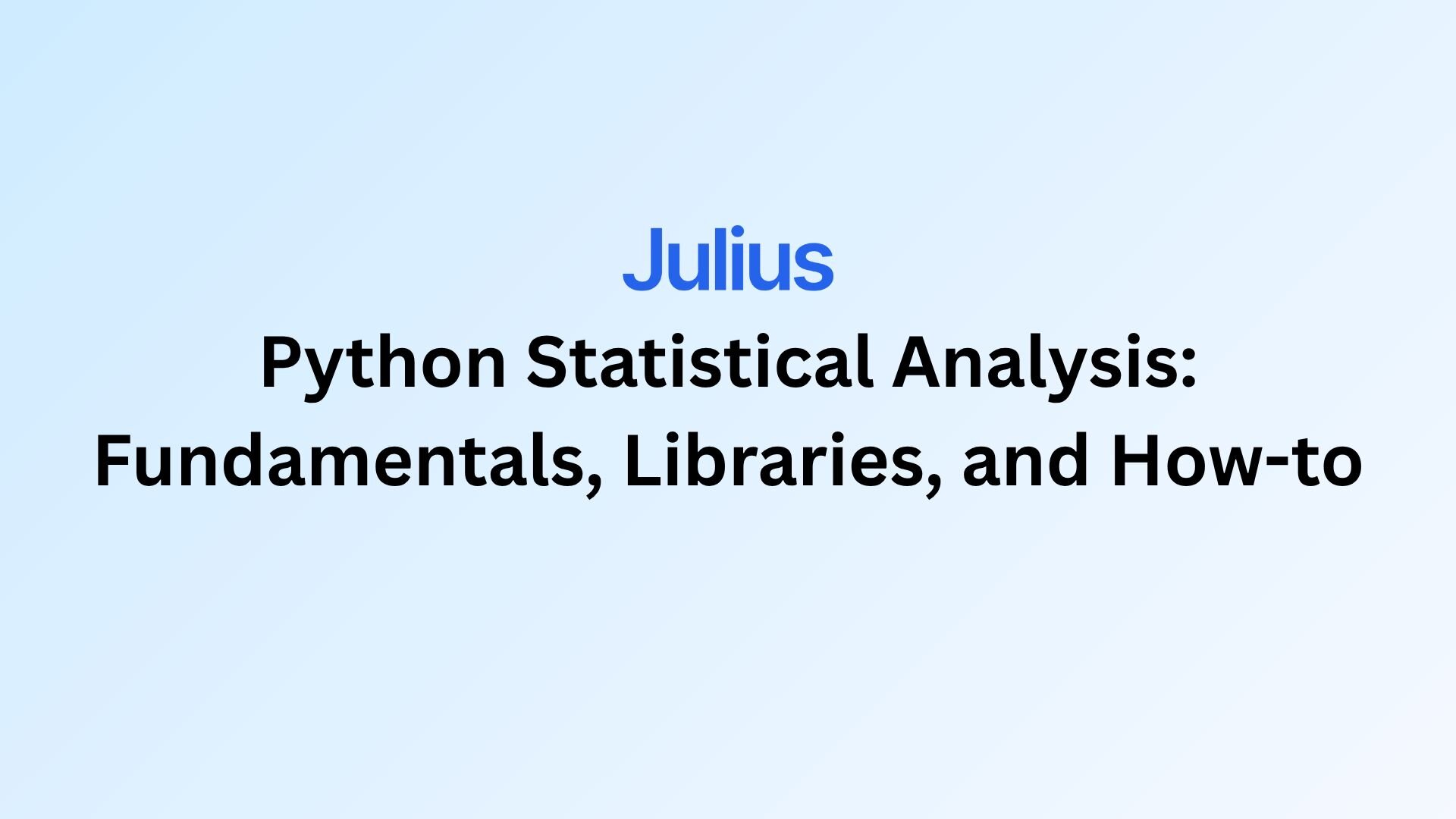
I’ve worked with Python across different types of analysis, from simple hypothesis testing to full business forecasting. This guide covers the fundamentals and core libraries to help you build a strong foundation for your own analysis.
Why Use Python for Statistical Analysis?
Python supports nearly every statistical method through its wide range of libraries, which is why both data scientists and business analysts rely on it. It’s flexible, easy to read, and widely used for analyzing and interpreting data across industries.
I started using Python because it gave me control over data that spreadsheets could not handle. I could test hypotheses, explore correlations, and visualize results in one place instead of moving between files and tools. Once I learned a few core commands, I noticed how much faster analysis became.
It also connects easily with common business tools. You can pull data from SQL, load Excel reports, or link live dashboards without complicated setup. This makes Python a practical addition to existing workflows rather than a full replacement for them.
For business teams, Python serves as a practical starting point for exploring data and testing ideas before scaling them into larger analyses. I’ve used it for quick checks like calculating averages or correlations and for deeper projects like regression modeling or forecasting. It’s simple enough to start experimenting right away, but powerful enough to grow with whatever analysis you need next.
How statistical modeling helps with data analysis
Statistical modeling uses data to measure relationships between variables and forecast likely outcomes. In business, it helps teams understand performance more clearly by showing how different factors influence outcomes.
Here’s how it helps in practice:
Predicting performance: Models forecast future revenue, churn, or engagement by identifying which variables have the strongest influence on results.
Understanding relationships: Regression and correlation analysis reveal how factors like pricing, budget, or customer behavior move together.
Validating assumptions: Hypothesis testing confirms whether a change in strategy or campaign actually impacts performance.
Finding patterns: Clustering or time-series analysis exposes trends that can guide planning or highlight risks early.
I’ve used these methods to check how ad spend affected lead quality, which regions performed above projections, and whether seasonality played a role in sales drops. This kind of work relies on statistics tools that make large datasets easier to explore and explain.
To do this in Python, you’ll use specific libraries designed for statistical tasks.
Key Python libraries for statistical analysis
In Python, packages and libraries mean the same thing. Both refer to collections of tools that make data work easier. These Python statistics packages handle everything from cleaning data to running complex models:
NumPy and Pandas: These are the foundations of almost every analysis I run. NumPy handles calculations across large datasets, while Pandas organizes data into tables that make exploration simple. I usually start here to shape and summarize data before testing any assumptions.
Matplotlib and Seaborn: Used for visualization and trend analysis. Matplotlib creates detailed charts, and Seaborn builds on it with cleaner styles and built-in statistical plots. I use them to track conversion rates over time or compare engagement across different channels.
SciPy: This is my go-to for statistical tests and correlations. It’s built for checking relationships and running tests like t-tests or ANOVA. When I need to confirm whether a campaign’s lift in conversions is real, SciPy makes that check quick.
Statsmodels: Specializes in regression, ANOVA, and time-series analysis. It helps evaluate how independent variables affect outcomes and provides detailed statistical summaries. I rely on it to measure how pricing or spend changes influence overall revenue.
Scikit-learn: This one moves past traditional stats into prediction and classification. It’s what I use when the goal shifts from explaining past performance to forecasting what’s next, like predicting churn or identifying high-value customers.
How to use Python for statistical analysis
The process of analyzing data in Python follows a similar structure, no matter what you’re measuring. Here’s what to do:
Import data with Pandas: Load your dataset into Python using Pandas. This might be a CSV export from a dashboard, a Google Sheet, or a SQL query. Rename columns, fix missing values, and check data types so everything is ready for analysis. Clean data saves time and reduces errors later.
Summarize key metrics: Before testing anything, explore the basics. Use Pandas and NumPy to calculate averages, medians, and correlations between your main variables. This helps you spot early connections, such as how expenses track with revenue or how engagement links to conversions.
Run hypothesis tests: Once patterns appear, check if they hold up statistically. SciPy can test whether two groups differ in a meaningful way, such as whether one region’s performance is higher than another’s or whether a new product launch affected sales. The p-value shows whether the result is likely real or random.
Build regression or prediction models: After confirming relationships, use Statsmodels to measure how multiple variables affect an outcome. Regression models can show how pricing, seasonality, and budget together influence results. For forecasting, Scikit-learn allows you to apply statistical learning with Python to predict future outcomes based on past data.
Visualize results with Seaborn: Turn the findings into visuals that are easy to interpret. Seaborn can highlight trends, relationships, and outliers through line charts, scatter plots, or heatmaps. Clear visuals make complex results easier to communicate across teams.
Following this workflow creates a repeatable structure for analysis that works across departments, whether you are studying marketing performance, forecasting revenue, or evaluating operational data.
Python vs AI-assisted platforms like Julius
Python offers full control over how you analyze and visualize data, but it requires coding knowledge and time to set up. It’s ideal for teams that want complete flexibility over their methods, models, and visualizations. Once configured, Python can handle almost any statistical or analytical task.
AI-assisted tools like Julius focus on accessibility and speed. You can ask questions in natural language and get ready-made charts and reports quickly. Julius’ features include automatic chart creation, scheduled reporting, and smart recognition of how connected sources like Google Ads, Sheets, and BigQuery relate to each other. This helps business users get accurate insights without writing code.
Julius connects to the same data systems that Python uses, but simplifies the workflow. We designed it so you can explore data, build dashboards, and share results directly in the platform without moving between multiple tools or environments.
Here’s a side-by-side comparison:
Feature | Python | Julius |
|---|---|---|
Coding required | Yes | No |
Best for | Data scientists | Business and marketing teams |
Visualization | Manual via libraries | Auto-generated |
Analysis speed | Depends on setup | Fast for connected sources |
Scalability | Depends on data setup | Optimized for quick reporting |
Pros of using Python
Python offers several clear advantages for anyone working with data. Here are some of the reasons it remains a leading choice for data work:
Open source: Python is completely free, with no licensing fees, which makes it accessible for both startups and large enterprises.
Widely supported: It runs on Windows, macOS, and Linux and integrates easily with databases such as PostgreSQL, MySQL, and BigQuery, as well as APIs and cloud storage.
Highly flexible: Python can automate reports, run machine learning models, and connect to BI tools like Power BI or Looker Studio.
Rich library ecosystem: Libraries such as Pandas (data manipulation), NumPy (numerical analysis), SciPy (scientific computing), Statsmodels (regression and testing), and Scikit-learn (predictive modeling) cover nearly every analytical task.
Extensive community resources: Active forums, documentation, and tutorials shorten troubleshooting time and make it easier to find reliable examples of analysis methods.
Cons of using Python
Python can handle a lot, but it still has its drawbacks. Here are some of the limitations that teams often encounter:
Setup time: Installation often requires configuring environments and dependencies through tools like Anaconda or pip, which can be confusing for non-technical users.
Learning curve: Users need to understand programming fundamentals, including variables, loops, and functions, before handling complex datasets.
Manual visualization: Creating charts requires code using libraries such as Matplotlib or Seaborn, which slows down quick-turn reporting compared to drag-and-drop tools.
Ongoing maintenance: Python scripts break when data schemas, dependencies, or library versions change, requiring regular updates to keep workflows running.
Performance limits: Very large datasets can exceed local memory unless connected to optimized systems such as Spark, Snowflake, or cloud compute services.
How Julius can help with Python statistical analysis
Python statistical analysis gives you control and depth, but it can take time to prepare data, write code, and build visuals. Julius makes that process faster by letting you explore, visualize, and report on data in natural language without switching between tools or managing scripts.
Julius is an AI-powered data analysis tool that connects directly to your data and shares insights, charts, and reports quickly.
Here’s how Julius helps with univariate analysis and beyond:
Quick single-metric checks: Ask for an average, spread, or distribution, and Julius shows you the numbers with an easy-to-read chart.
Built-in visualization: Get histograms, box plots, and bar charts on the spot instead of jumping into another tool to build them.
Catch outliers early: Julius highlights values that throw off your results, so decisions rest on clean data.
Automated Notebooks: Use Notebooks to schedule recurring analyses, such as weekly revenue or delivery time at the 95th percentile, and receive them automatically by email or Slack.
Smarter over time: With each query, Julius gets better at understanding how your connected data is organized. That means it can find the right tables and relationships faster, so the answers you see become quicker and more precise the more you use it.
One-click sharing: Turn a thread of analysis into a PDF report you can pass along without extra formatting.
Direct connections: Link your databases and files so results come from live data, not stale spreadsheets.
Want Python-level analysis without coding or setup? Try Julius for free today.
Frequently asked questions
What is Python statistical analysis?
Python statistical analysis uses libraries like Pandas, SciPy, and Statsmodels to calculate averages, test relationships, and model data. It helps you find patterns and make evidence-based decisions.
Is Python good for statistical analysis?
Yes, Python is one of the most reliable tools for statistics because it offers powerful libraries, flexibility, and automation. You can handle simple summaries or advanced modeling in one environment.
Which libraries are best for statistics in Python?
The top libraries are Pandas for data handling, NumPy for calculations, SciPy for tests, Statsmodels for regression, and Scikit-learn for prediction.
Do you need coding skills for Python statistical analysis?
Yes, you need to understand basic Python syntax to run statistical analysis. Knowing how to write short scripts and work with DataFrames is enough to get started and build repeatable workflows.
Can Python be used for business data analysis?
Yes, Python works well for business analysis because it connects to databases, spreadsheets, and BI tools. You can analyze performance, forecast trends, and share results efficiently.
