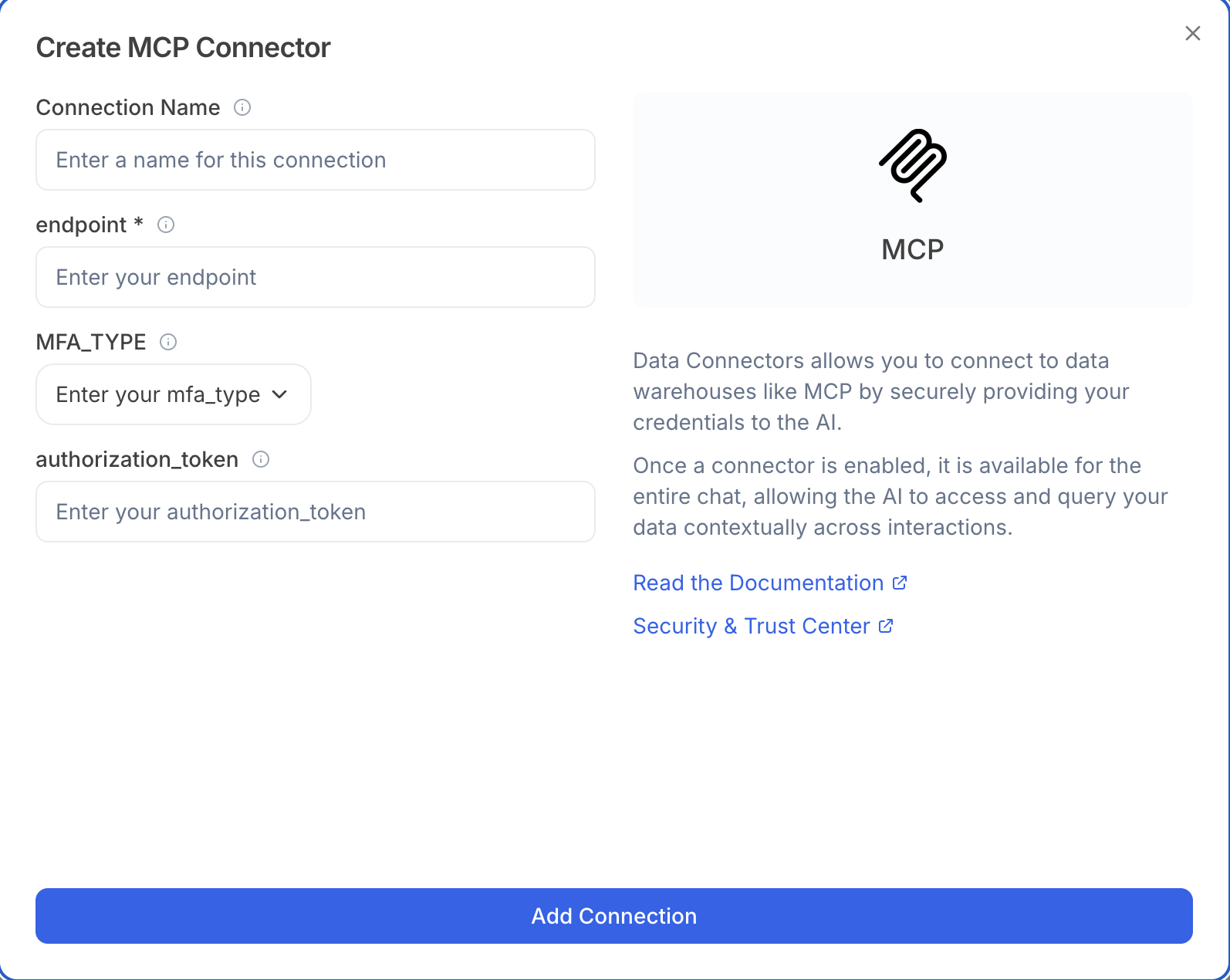
For example: https://api.example.com/v1/mcp
IMPORTANT: we do not support SSE URL’s at this time e.g. https://api.example.com/v1/sse
How to Configure your Application to be MCP compatible with Julius AI
To configure your AI application as an MCP to connect to Julius, you’ll need to set up an MCP server:Visit the Model Context Protocol website for instructions on how to set up an MCP server: https://modelcontextprotocol.io/overview
Applications requiring a MCP Server setup
| Name | Endpoint URL |
|---|---|
| Turkish Tech Labs | https://mcp.turkishtechlab.com |
| Linear | https://mcp.linear.app |
| Canva | https://mcp.canva.com |
| Zapier | https://mcp.zapier.com |
| Square | https://mcp.squareup.com |
| Listenetic | https://mcp.listenetic.com |
| Wix | https://mcp.wix.com |
| Stripe | https://mcp.stripe.com |
| Atlassian | https://mcp.atlassian.com |
| Intercom | https://mcp.intercom.com |
| Waystation | https://waystation.ai |
| Simple Scraper | https://mcp.simplescraper.io |
| Sentry | https://mcp.sentry.dev |
Applications not requiring an MCP setup
| Name | Endpoint URL |
|---|---|
| Notion | https://mcp.notion.com |
| Prisma | https://mcp.prisma.io |
Reach out to team@julius.ai for support or to ask questions not answered in our documentation.
